Overview: What specifically are you looking for? Safest techniques to migrate Outlook PST to Thunderbird account? If this is the case, continue reading the article.
Because of its comprehensive features and tried-and-true functionality, Microsoft Outlook is the preferred email client for the vast majority of users. Furthermore, that is not a free application; instead, the user must acquire the Microsoft Office suite in order to access the Outlook application.
The Thunderbird email client is among the most popular and extensively used email clients available for freeware, making it a good choice when it comes to selecting an email app. There are numerous benefits to switching from Outlook to Mozilla Thunderbird, including the fact that it is an open source and freeware application, as well as its platform independence.
As we’ve seen, there are a variety of options to migrate Outlook PST to Thunderbird desktop account, which is why we’re capturing this question in this blog.
Techniques that are the most effective and simplest to migrate Outlook PST to Thunderbird desktop account
Method 1: If your Gmail account is configured with your Outlook profile
According to this method, users must first configure a Gmail account in Microsoft Outlook before exporting. After that, they can use Google Takeout to remove Outlook data before transferring it from PST to Thunderbird format. Here is the step-by-step procedure for putting the procedure into effect.
Open your configured Outlook account to work with Gmail.
Dragging and dropping the Outlook emails into the Gmail folder to complete the process.
Other options include creating an empty folder in your configured Gmail and dragging the contents of your Outlook emails into the newly established Gmail folder.
Once the necessary Outlook emails have been transferred to the Gmail account, you will need to link the Gmail account to the Thunderbird email application.
As soon as your Gmail account has been correctly configured with Thunderbird, you will be able to view and access your emails without any difficulty.
Method 2: Use Google Takeout account to complete this task
If you haven’t already, add Gmail as a new account in your Outlook application. Then configure Gmail with Outlook using the Add account option. Once it has been successfully connected, create a new folder in your Gmail ID and label it as the ‘TEST’ folder. Now, using the Ctrl key, pick all of the relevant Outlook emails from the Inbox and press Enter. Then drag and drop all of the messages into the new folder that has been created in the Gmail ID that has been configured. Step-by-step instructions on how to migrate Outlook PST files into Thunderbird are provided below.
- Enter your Gmail account credentials to access Google Takeout (http://takeout.google.com/settings/takeout).
- It is necessary to pick the data in the Thunderbird profile on the Download your data page.
- Continue by selecting the TEST folder, which contains all of the Outlook emails, and clicking Next to move on to the next step.
- Create an archive by selecting the needed Delivery method, file type, and archive size from the Customize Archive Format section and pressing the Create Archive button.
- Afterwards, go in to your Gmail account and download the ZIP file that contains all of your Outlook data.
Method 3: Use Professional Software to Perform Independent Migration
For the safe, secure, and accurate migration, it is suggested to use Email Converter Software. This is the most fantastic and reliable approach to migrate multiple Outlook PST files to Thunderbird at the same time. Additionally, while moving Outlook PST files to the Thunderbird desktop, the software maintains all of the file’s properties. There are also so many features provided by the software which make it best.
- It does not require any supportive application such as Outlook or Thunderbird.
- Supports to migrate Outlook PST to Thunderbird desktop in batch at once.
- Also, it allows you to migrate selected Outlook PST files into Thunderbird account.
- No file size limitation to perform PST to Thunderbird migration.
- You can download this software on Windows 11, 10, and earlier editions.
- Maintain folder hierarchy is an option that allows you to keep the folder structure.
Let’s conclude
Hope you got your answer.
Here we have mentioned the best and possible methods to migrate Outlook PST to Thunderbird desktop account. You may easily and safely complete this task while not losing a single piece of information. So, without wasting any more time, simply choose the route that best meets your requirements.
If you require any form of assistance, please do not hesitate to contact us at any time.
Also Read: Convert PST to PDF with Attachments
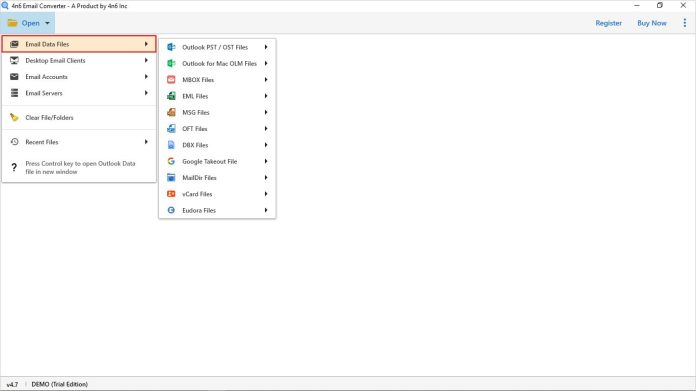

I enjoy your website, obviously, but you should check the spelling on a number of your posts. A number of them have numerous spelling errors, which makes it difficult for me to tell the truth, but I will definitely return.